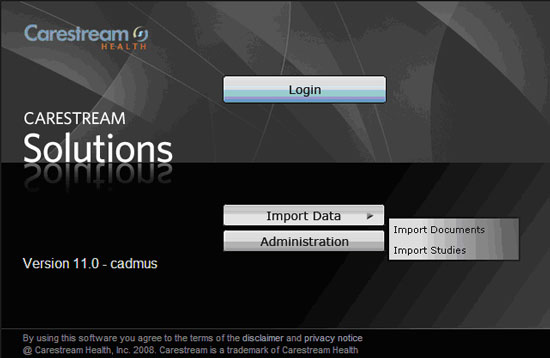
Installation includes .NET2.0 RT if it has not already been installed. This may take up to 20 minutes depending on the computer and network connection.
NOTE: Once installed, you can start the Data Import Tool from the Start menu of the client computer or by clicking Data Import on the web page. You must have user permission set to access this tool.
1. Click Import Data on the CARESTREAM PACS Client home page.
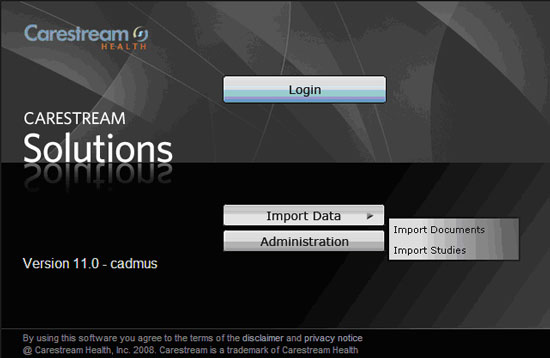
The application installs automatically. When installation is complete, the Browse for Folder window appears.
The main window displays the contents of the DICOMDIR grouped by patients.
2. Select a patient (all studies for the patient are selected by default) or select specific studies (for the same patient),
3. Click Import  .
.
See these topics: