 .
.1. From the Data Import Tool toolbar,
click Settings  .
.
The Data Import Settings window appears.
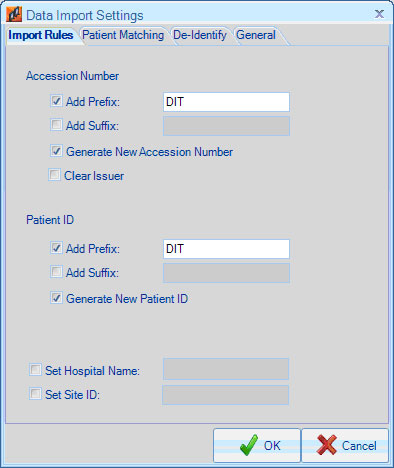
This window contains four tabs:
Import Rules: settings for importing a new patient.
NOTE: If Clear Issuer is checked, then the issuer arriving with the study is cleared and the study receives the default issuer as defined by the CARESTREAM PACS server.
Patient Matching: settings for automatic searching for the patient in the archive.
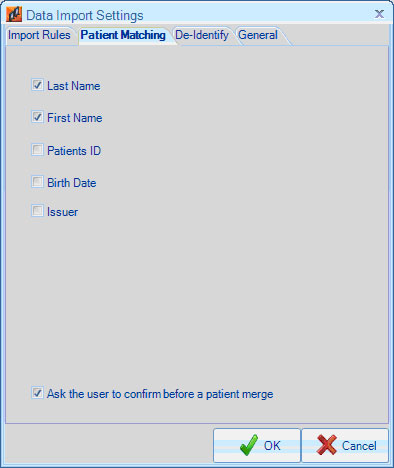
NOTE: While performing Patient Matching, use the issuer tag as defined in the study.
De-Identify: De-Identify settings.
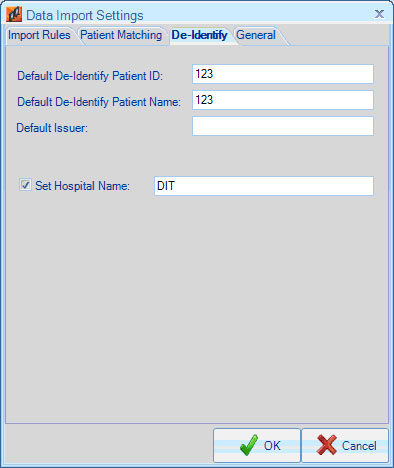
General
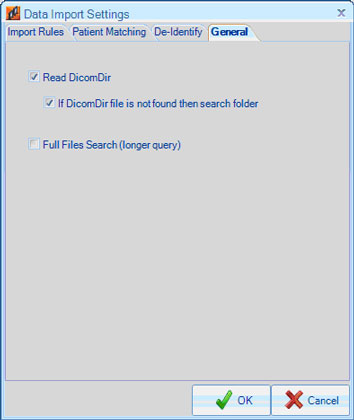
2. Specify the desired settings in each tab.
3. Click  .
.