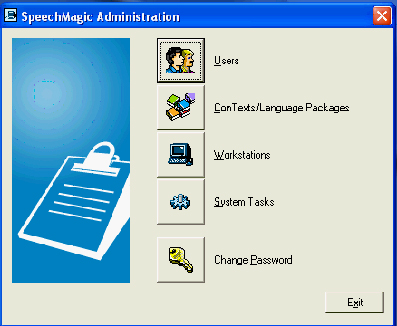
SPEECHMAGIC from NUANCE incorporates various modules, providing the hospital radiologist with speech recognition technology allowing quick medical reporting. It also features large-vocabulary speech recognition as well as a number of services aimed at supporting accurate and efficient information capture.
The SPEECHMAGIC Server is responsible for all back-end tasks including:
User Management
Acoustic Adaptation
ConText Adaptation
Includes two sub-processes:
Updating the Language Model (word statistics) for a user
Adding new words to the ConText (the vocabulary)
SPEECHMAGIC also provides several administration applications.
NOTE: After first time initialization the server is not required by the client for performing recognition.
Important: A brief overview of the administration screens and functions is provided here. See the NUANCE SPEECHMAGIC documentation for detailed information.
1. Login to the SPEECHMAGIC Admin Tool and view the Administration window.
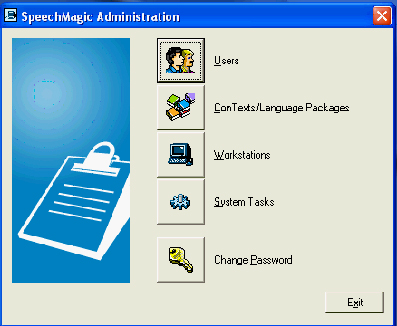
2. Click Users  to view the list of users.
to view the list of users.
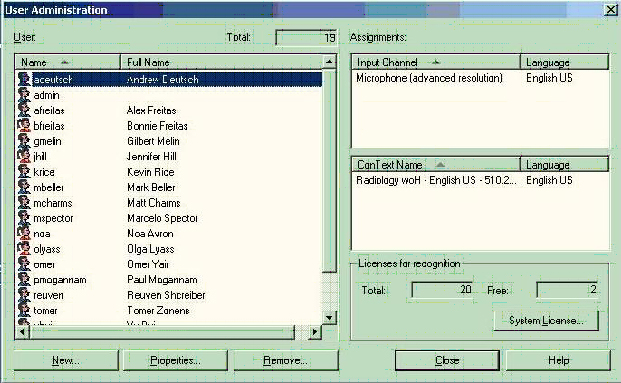
3. Click a user to display the user's Input Channel and ConText Name. You can add, delete, or amend system users.
4. Click Properties.
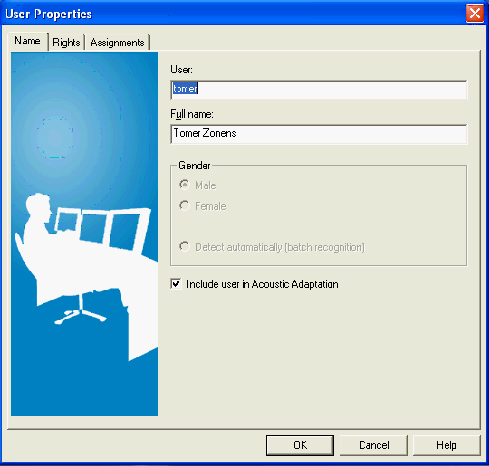
Important: The user's name must match the name used in PACS. The user's gender selection is important for accurate voice recognition.
5. Verify the user's name and the selection for gender.
6. Verify/view the user's rights and assignments in the Rights and Assignments tabs.
|
|
|
7. Click OK.
8. In SPEECHMAGIC Administration, click ConTexts/Languages
Packages 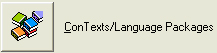 .
.
9. Click Contexts to view the users assigned to ConText and users with adaptation rights for ConText.
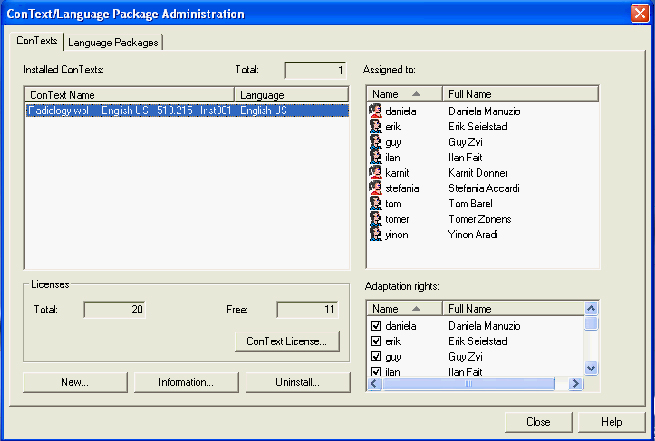
10. Click Language Packages to view the installed languages.
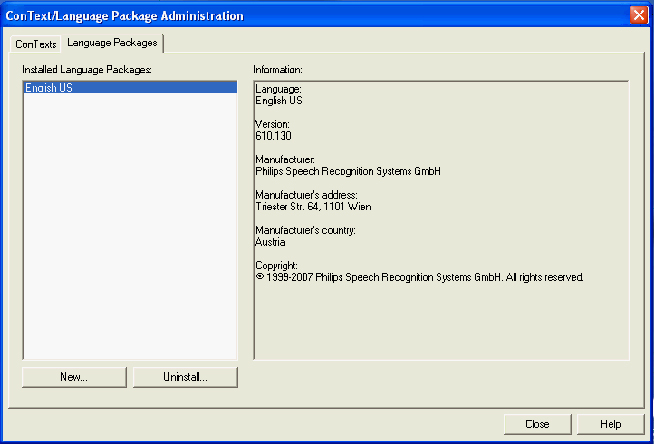
11. Click Close.
12. In SPEECHMAGIC Administration, click Workstations 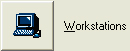 to view workstations and assigned tasks.
to view workstations and assigned tasks.
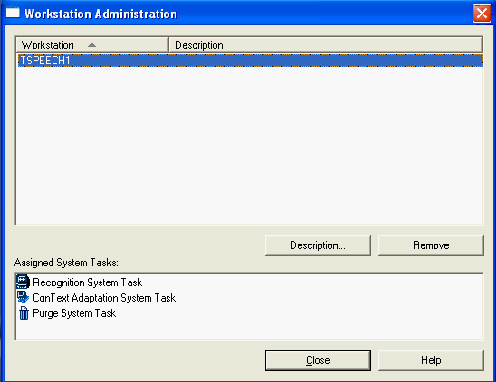
13. Click Close.
14. In SPEECHMAGIC Administration, click System Tasks 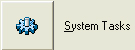 to view assigned system tasks, access system statistics, access ConText
and Lexicon details, and remove reports.
to view assigned system tasks, access system statistics, access ConText
and Lexicon details, and remove reports.
15. Click Recognition to view users included in Acoustic Adaptation.
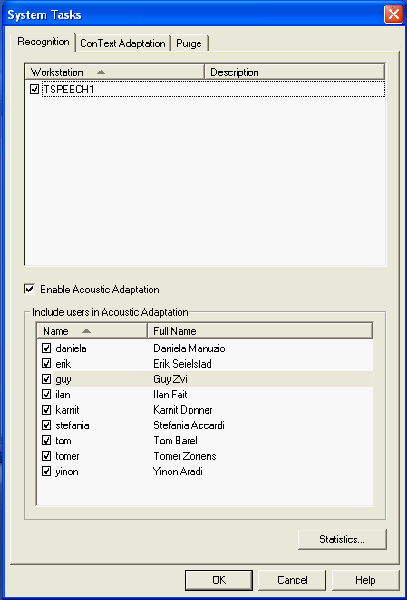
16. Click Statistics to view statistics.
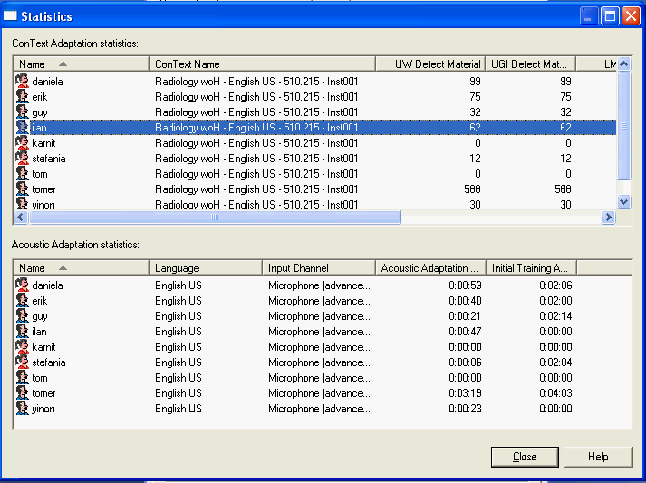
17. Click the Context Adaptation Tab to view ConText details or to add new words to the Lexicon.
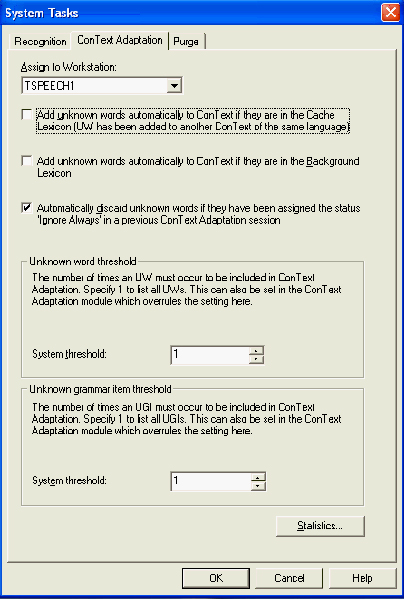
18. Click Purge to remove old reports.
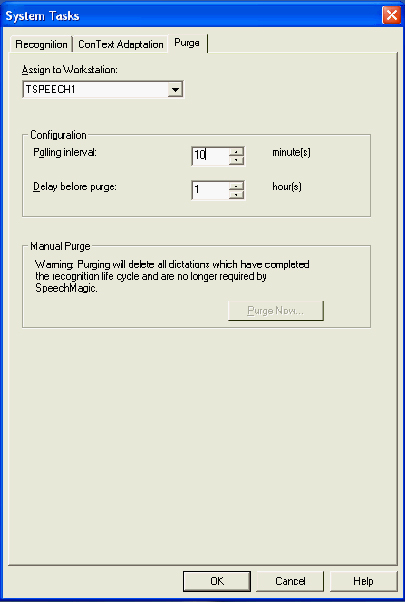
NOTE: See the NUANCE SPEECHMAGIC documentation for further details.