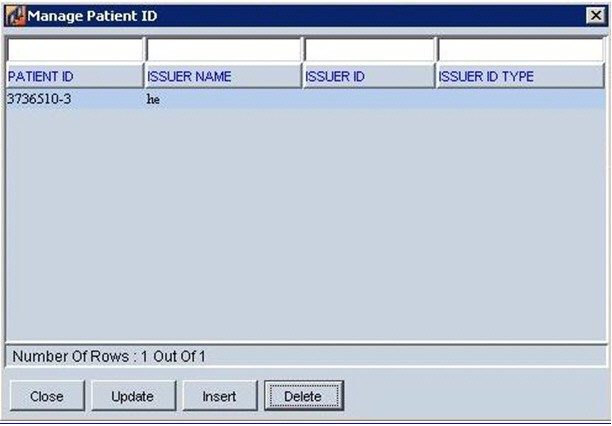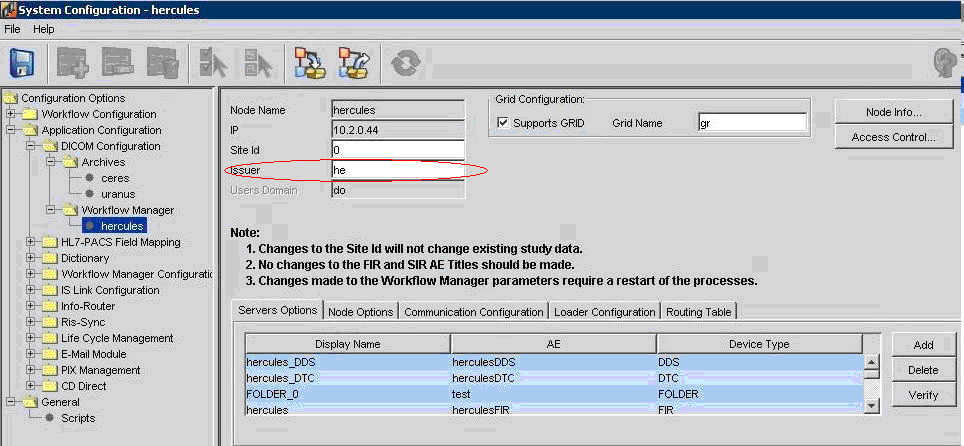
Within a SuperPACS environment a single patient might have several different PIDs provided by different users.
All IDs can be viewed in the Admin Tool. An ID connected to the default issuer can be viewed in the main study list. All other IDs are viewed in a separate window.
NOTE: The Issuer column in the Admin Tool is not displayed by default. To view the column you must use the Field Chooser feature.
The PIDs are issued by an Issuer. An issuer is mandatory and is handled by the Admin Tool in the Workflow Manager.
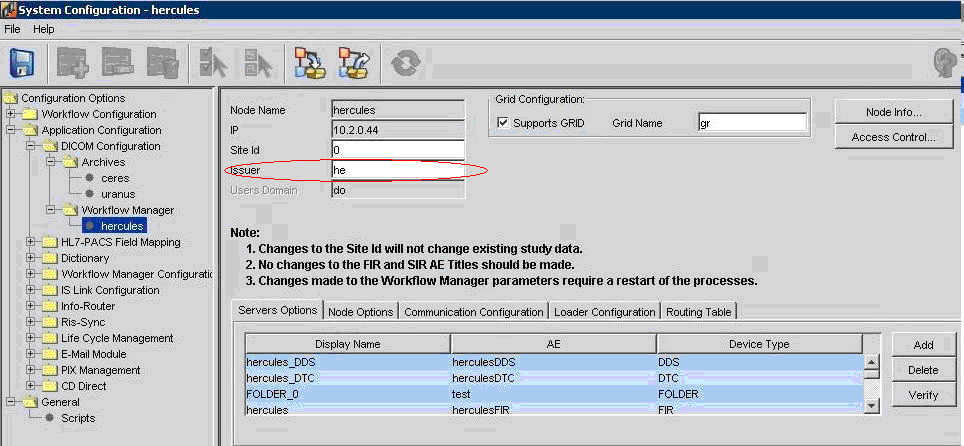
Once the feature has been activated, a new Manage Patient ID option is added to the right-click menu when you click on study.
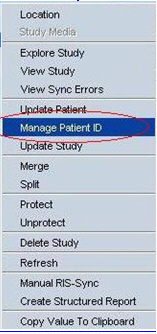
The Manage Patient ID option is not shown by default, you can add it through the system configuration tool:
imaginet\system\applications\medistore\admintool\use_pid_manager = TRUE (default)
Note: The update patient dialog will not allow changing patient ID/issuer anymore
It is now possible to view, add or update a PID.
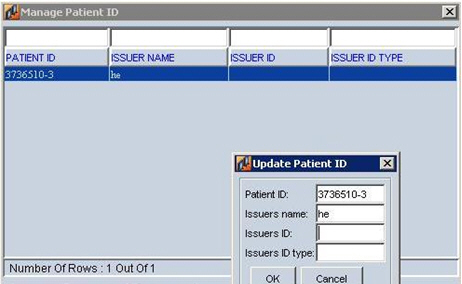
To delete an existing PID:
All operations are synced except Delete. The Delete button is disabled by default.
To change the default setting, go to:
set imaginet\system\applications\medistore\admintool\allow_pid_delete = TRUE
Once enabled, a Delete key appears: