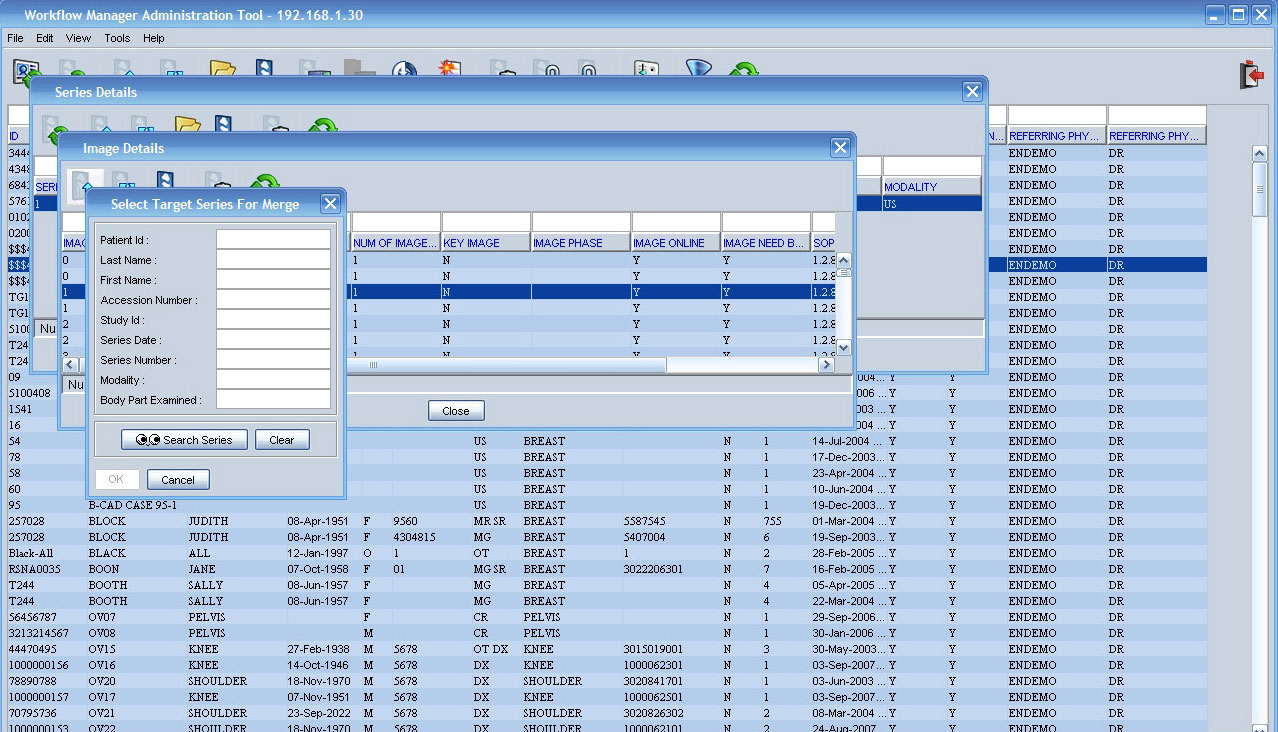
You can explore the series to view image level information. The Database Admin Tool allows the user to move an image to a different series to either merge it to an existing series or split it into a new series. The Merge and Split operation is similar to that performed at both series and study levels.
1. From the Image Details window of the Database Admin Tool, select an image.
2. Click Merge to Series.
The Select Target Series for Merge window appears.
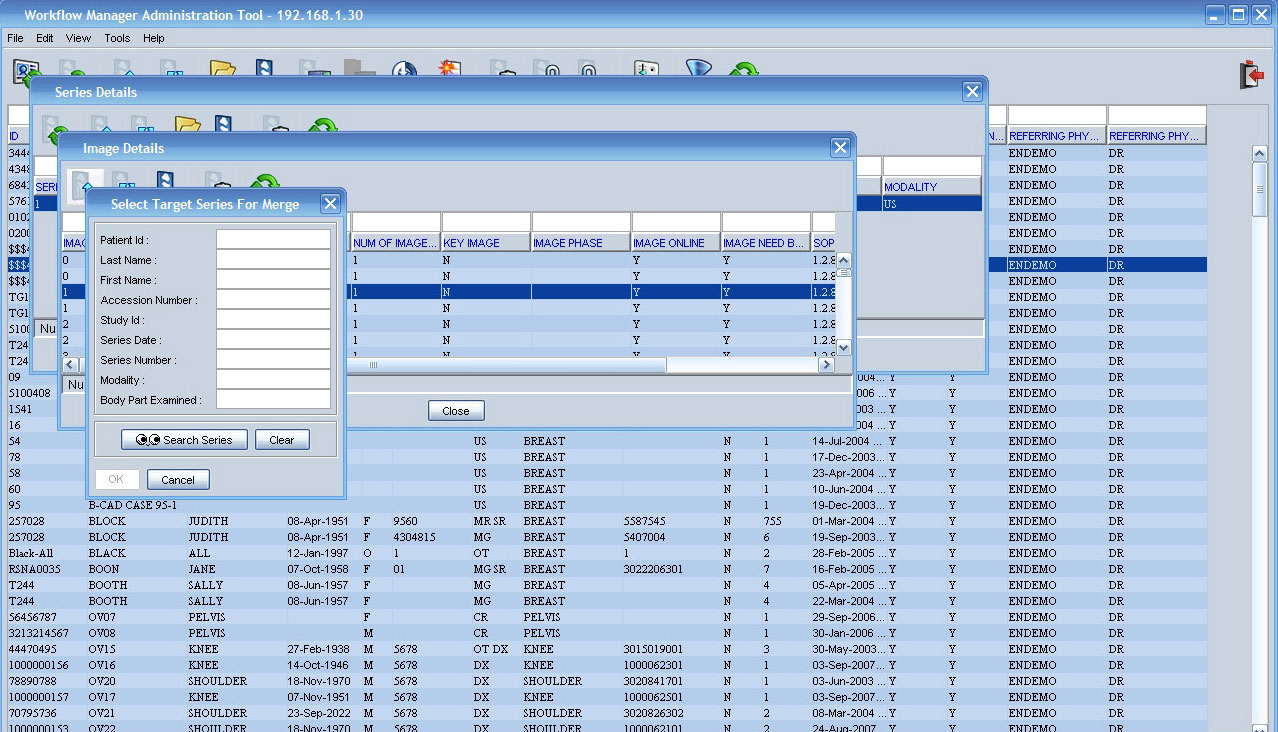
3. Complete the details in the fields.
4. Click Search Series.
A list of series appears.
5. Select the series.
6. Click OK.
The details are entered automatically into the Select Target Series for Merge window.
7. Click OK.
A prompt appears.
8. Click OK.
1. From the Image Details window of the Database Admin Tool, select an image.
2. Click Split from Series.
The Select Target Study window appears.
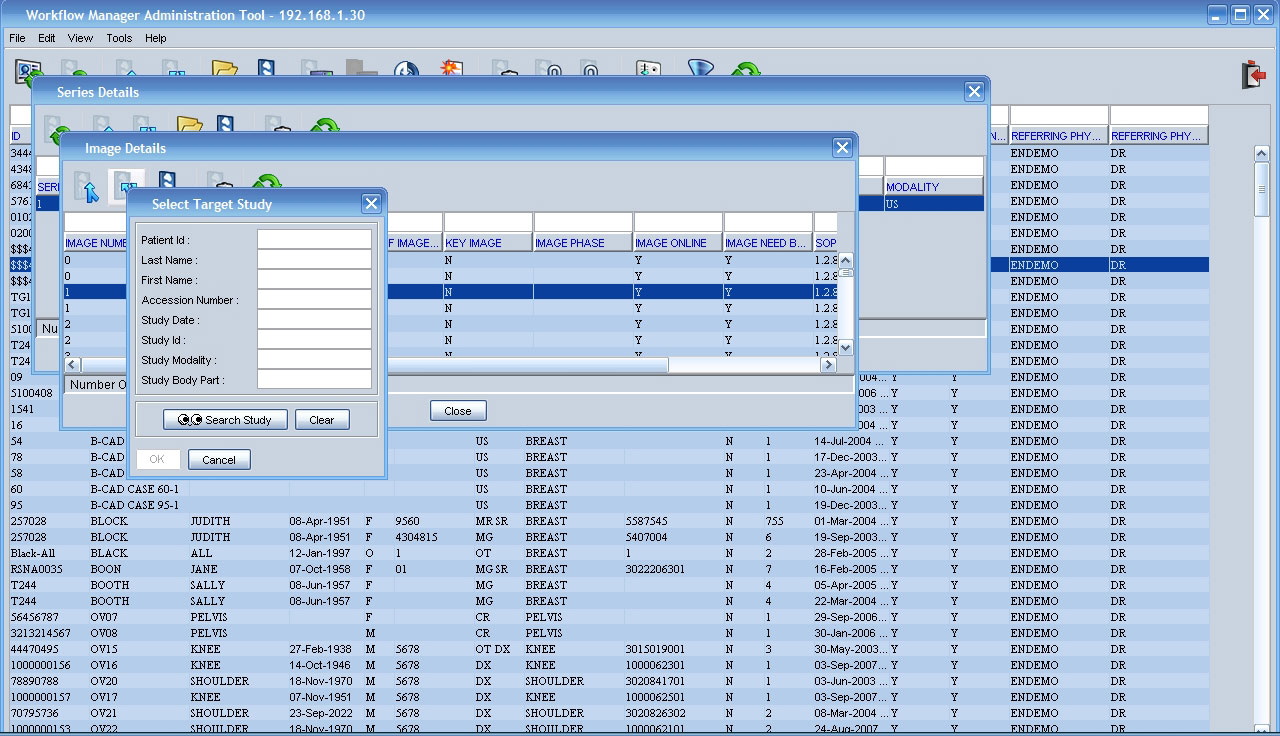
3. Click Search Study to find the study.
The Select a Study window appears.
4. Select a study.
5. Click OK.
The details of the study are entered automatically into the fields of the Select Target Study window.
6. Click OK.
The Split Series window appears.
7. Complete the fields.
8. Click OK.
A prompt appears.
9. Click OK.