
Logging in requires both the assigned login name and password in order for the Workflow Manager to identify and authenticate the user.
NOTE: You must have permission to access User Management in order to log in.
1. In your browser, type the address (URL) of the server and press Enter.
You are connected to the local server. The home page appears.

2. Click Administration.
The CARESTREAM PACS Admin home page appears.
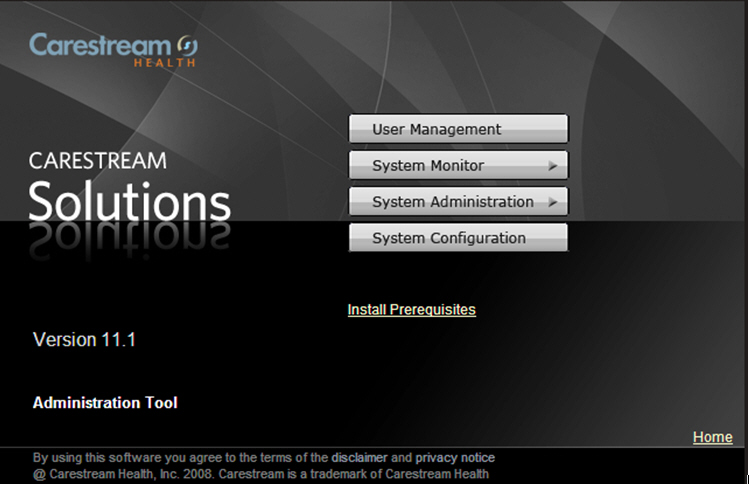
3. Select User Management.
The Login window appears.
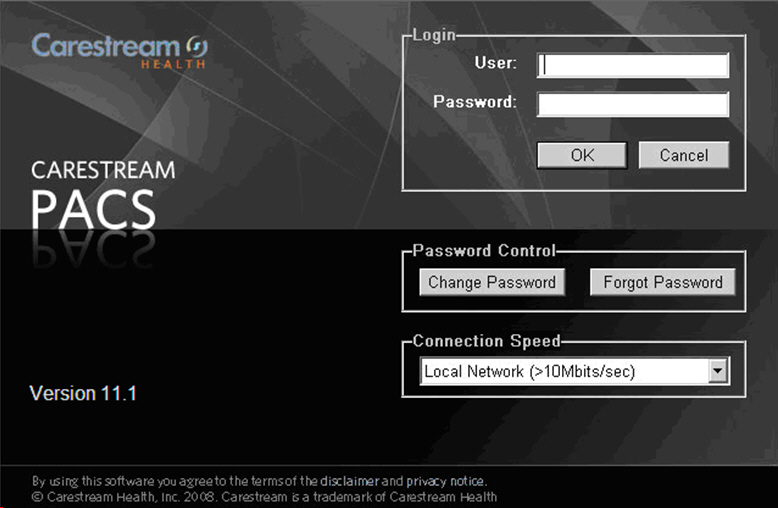
NOTE: When you log in for the first time, you are prompted to change your password.
4. In the Login field, enter your assigned login name.
5. In the Password field, enter your password.
6. Click OK to log in to the selected product.
1. Select Start --> All Programs --> Carestream Solutions --> Admin.
The Login window appears.
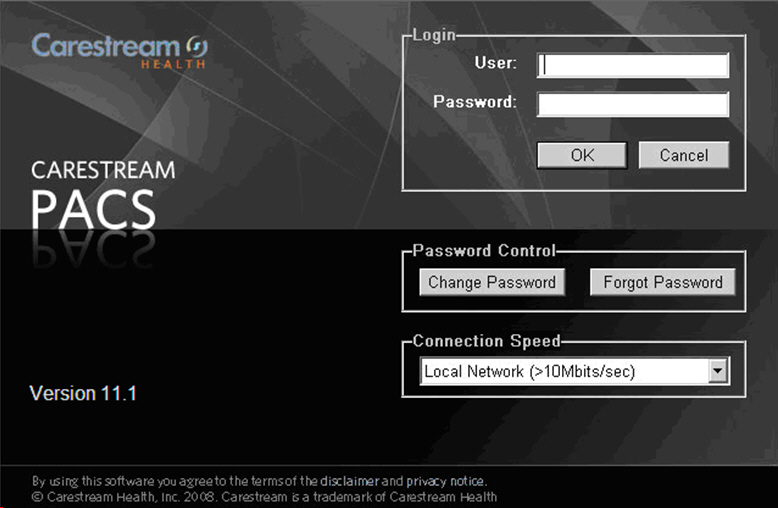
NOTE: When you log in for the first time, you are prompted to change your password.
2. In the Login field, enter your assigned login name.
3. In the Password field, enter your password.
4. Click OK to log in to the selected product.
NOTE: If a license violation error occurs, the error will be displayed on the admin entry screen. See WFM Licensing Status Monitoring for more information.