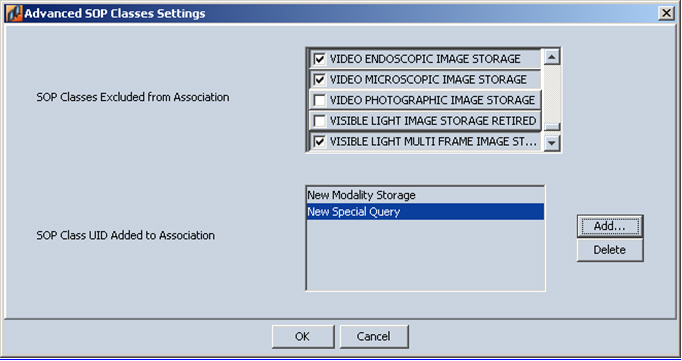
To enable the Enhanced TX (Transfer Syntax) Features, configure a custom policy.
In the System Configuration use the ”Selected Transfer Syntaxes” to configure the used TXs for all non-customized SOP Classes, according to their priorities.
The Transfer Syntaxes are used for all non-customized SOP classes, both as client or server:
When acting as a client, it requests all configured Transfer Syntaxes from the specific Node
When acting as a server, it supports all configured Transfer Syntaxes for the specific Node
The ”Selected Transfer Syntaxes” order sets their priorities:
When acting as a client, when storing an image it prefers using the first configured Transfer Syntax (if the current compression is not supported in the 3rd party server)
When acting as a server, it prefers supporting the first configured Transfer Syntax matching the client request
Custom SOP Class
Choose the desired SOP class to customize
The Custom SOP Class configuration affects the PACS when it acts as the client side, or as the server side
Selected Transfer Syntaxes
Add the supported or requested Transfer Syntaxes of the specific SOP class. Again, their order affects their priorities.
Inherit from Default Transfer Syntaxes List
Use this option if you do not want to configure a Transfer Syntax list different from the default list (useful if you just want to configure Multiple Presentation Contexts).
Requested as Multiple Presentation Contexts
Use this option if you want to use Multiple Presentation Contexts when requesting the specific SOP class. This option is relevant only when acting as the client side.
Adding a New SOP Class to the Association
Click the Advanced SOP Classes Settings&ldots; button to exclude irrelevant SOP Classes from the Association.
You can add new SOP Classes which are currently not supported:
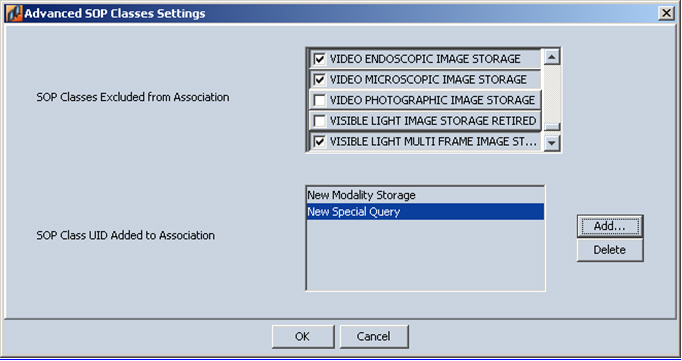
Excluding an SOP class from Association
The option to exclude SOP Classes is useful to overcome the maximal limit of Multiple Presentation Contexts.
The more you exclude, the more you can multiply.
SOP Classes Excluded from Association
Each marked SOP class is not requested when acting as a client, or supported when acting as a server.
You can use this feature if there are too many Multiple Presentation Contexts. By removing irrelevant SOP classes, you can save Presentation Contexts.
SOP Classes Added to Association
You can add additional SOP classes to the association, by adding their description and UID (should be used rarely).
These SOP classes are requested when acting as a client, or supported when acting as a server.