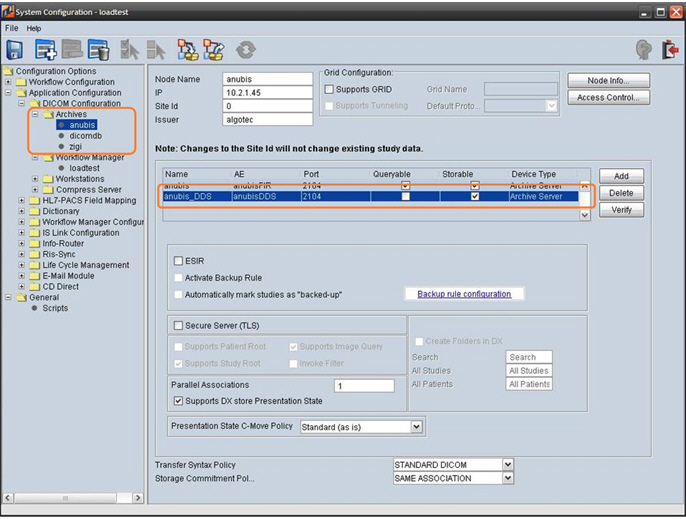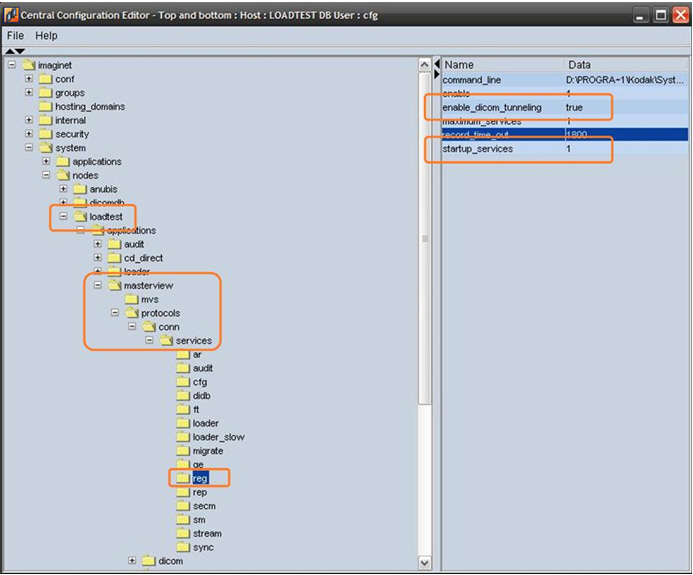
1. Transferring messages compressed in private formats (RICE) and from 3rd party archives to 3rd party clients, via the C-Move protocol, use the SVDDS service as a mediator for format conversion purposes.
Note: The DICOM C-Move command has three roles participating: Move Caller, Move Provider, and Move Destination.
Move Caller - the entity invoking the move command
Move Provider - the entity presumed to have the data
Move Destination - the entity to which the data is sent
The Move Caller and the Move Destination can be different entities.
2. Forwarding stored responses between a client not directly connected to a provider, but via one or more Carestream servers.
3. Updating the DICOM messages retrieved from long term storage, with newer information stored on the servers before transferring them to the move destination.
DICOM Tunneling is enabled by default for a WFM node.
1. To disable it, in system configuration Editor, go to the "req" service under the local node's conn services and set enable dicom tunneling to false and startup services to 0.
2. You must restart the services (SVDSER, SVDDS, SVREG) manually using the AdminCommand.
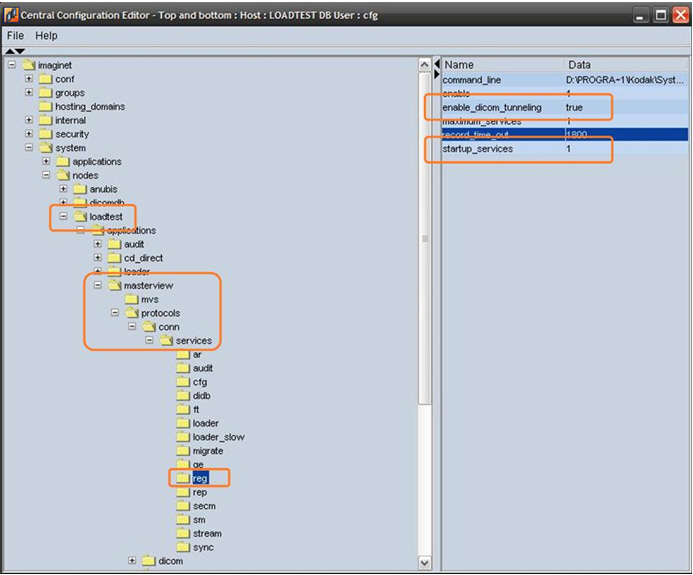
3. There is a new device type called DDS, which is the DICOM tunneling entry point.
4. The DDSs AE title of the local server is determined upon installation or upgrade. It can be found in the Work Flow Manager section of the System Configuration. The port is the same as the port of the FIR.
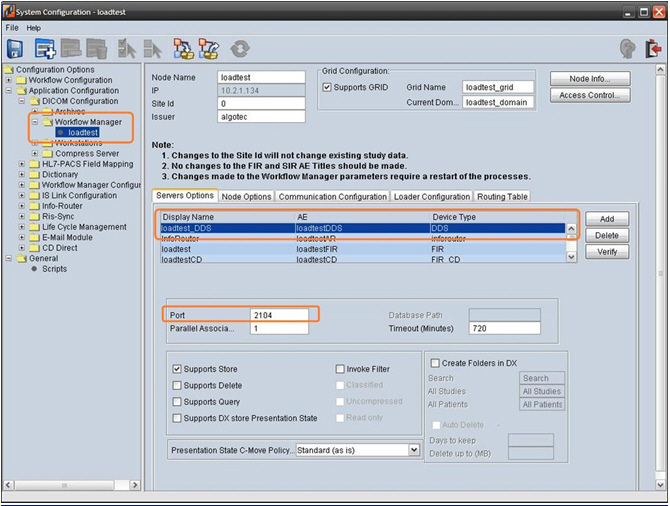
5. Add the DDS-type AE title of all other Carestream servers in the archive section, and all 3rd party archives as well. The new AE has the same port as the FIR AE title.
NOTE: This AE title cannot be queried.